Ok, 3 posts in one day- yikes! I don't mean to bog you down with reading material...just catching up.
I also created a tutorial to go along with this post, in case you don't know how to do a Currently and need help.
Loving- I have been contact paper-ing everything that has been holding still lately. I used to do that all the time when I first started teaching.
Thinking- I had report cards to write this week, so no papers got graded this week- eeks!
Wanting- Too much left to do before the end of the year comes....
Needing- Yumm, pancakes. Ok, so I signed myself up for some fun 5 K races....now that means I have to prepare for them with lots of exercise. Yikes. Wish me luck.
I messed up and didn't follow directions for the last space, but whatever!
Here is the tutorial. Please comment if this is helpful to you or not. I tried my best. :)
Enjoy!
Amy


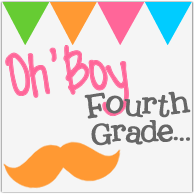









I'm a new follower! I want March to go slow too...it's Spring Break month! We ate Cat in the Hat treats yesterday and my kiddos were so excited. They kept talking about The Lorax so we're using that story next week. :)
ReplyDeleteRachel
A-B-Seymour
Thanks! I used the idea of the giant construction paper Lorax mustache for the kids to hold in front of their faces-to go with The Lorax book. If you want to see it, I found it on the blog Apples and ABC's. Super cute!
Deletehttp://applesandabcs.blogspot.com/2012/02/lorax-mustache-craft.html
Thanks for dropping by!
Amy
Really helpful how-to! I am new to the "currently..." and definitely struggled a bit with figuring out how to put it together. Wish I found this a few minutes ago. :) Thanks for sharing!!
ReplyDeleteMandy
Caffeine and Lesson Plans
Oh good! Sorry it was too late!
DeleteAmy
YAY this is PERFECT!!! you rock!!! I will be bringing people over here in the future :) thanks so much!!!
ReplyDeleteNo problem. It was fun to try out my tutorial skills...first time for me.
DeleteAmy
Thank you, thank you, thank you for the tutorial!! So easy through the paint program! :)
ReplyDeleteShannon
http://www.irunreadteach.wordpress.com
Really helpful, thank you! Just found your blog through Farley's - I'm your newest follower!
ReplyDelete✿Sue✿
✿Science for Kids Blog✿
Great directions! I will give it a try! Also, I am going to start a Poetry Linky. Check me out later tonight or tomorrow if you have something to link up!
ReplyDeleteThanks so much! I also just found your tutorial on Farley's blog! I'm new to this whole blog linky thing, so thanks so much for making it easy for a newbie like me! I'm your newest follower!
ReplyDelete:) Samantha
http://www.makinglemonadeinsecondgrade.blogspot.com
Amy I just had to give you a big shout out! Thank you for the easy steps to join a "Linky Party." I really do appreciate it. With me being a first grade teacher it's so nice to find first grade blogs to follow.
ReplyDeleteHugs,
Tiffany
One Fab Teacher
Whoo-hoo, New Mexico, represent! Fellow New Mexican here (did I give that away in the first sentence?), and I so appreciate your tutorial. Thanks for sharing! I'm your newest follower. Happy Friday!
ReplyDeleteJana
downthehallinthird.blogspot.com
Thank you so much for the tutorial for the Currently Linky. I just started my blog and have so much to learn. I look forward to participating next month and I have you to thank.
ReplyDeleteForeman Teaches
Thank you Amy!!! This explained how to do a Currently PERFECTLY :) I just started my blog, so this will be my first one!
ReplyDeleteKris
Thank you for the VERY NICE tutorial. I love blogging about how I help kids learn but these extra things can be tricky for me. Your tutorial is very clear and easy to follow!
ReplyDeleteTara
http://theelementarymathmaniac.blogspot.com/
Thank you SO much for your tutorial! It was easy to follow and very helpful.
ReplyDeleteHey, new member! The tutorial was easy and very helpful! Thank you! Can't wait to do it!!!
ReplyDeleteThanks so much for the tutorial. I had no idea how to link up, but thanks to you I was able to publish my Currently September. And it was a whole lot easier than I expected!
ReplyDelete~Lindsay
Mrs. Miller’s Monkey Business
Just an FYI...you can also paste the Currently into PowerPoint & do your typing there. It allows for editing if you use PowerPoint. Also if you are a PP frequent user all your cute fonts and & colors are available for you to use on your Currently Linky & make it your own besides just the content.
ReplyDeleteWhen you save the file, save as "JPEG" in the drop down & voila you have an image to upload to your Blog.
Thanks so much for the tutorial on September Currently. I appreciate the time it took you to set it up.
ReplyDeleteThank you for your help!
ReplyDeleteThanks so much for this information from a fellow New Mexican! I am a new blogger and I did it! It is not perfect, but just wait until next month! Hey since it is summer, can you make a PP for making a button? Or do you know a good site? I have tried a couple of times and failed! Thanks
ReplyDelete